Running in Eclipse
The msm.launch file is already provided to allow you to quickly start your new microservice. Go to Run -> Run Configurations -> Java Application -> my-springboot-microservice and click Run. In your console view, you should see the following output:
. ____ _ __ _ _
/\\ / ___'_ __ _ _(_)_ __ __ _ \ \ \ \
( ( )\___ | '_ | '_| | '_ \/ _` | \ \ \ \
\\/ ___)| |_)| | | | | || (_| | ) ) ) )
' |____| .__|_| |_|_| |_\__, | / / / /
=========|_|==============|___/=/_/_/_/
:: Spring Boot :: (v2.0.1.RELEASE)
...
INFO: Tomcat started on port(s): 8080 (http) with context path ''
Dec 21, 2012 12:30:00 AM org.springframework.boot.StartupInfoLogger logStarted
INFO: Started App in 1.999 seconds (JVM running for 2.999)
Now open your browser and point to http://localhost:5000. You should see the following:
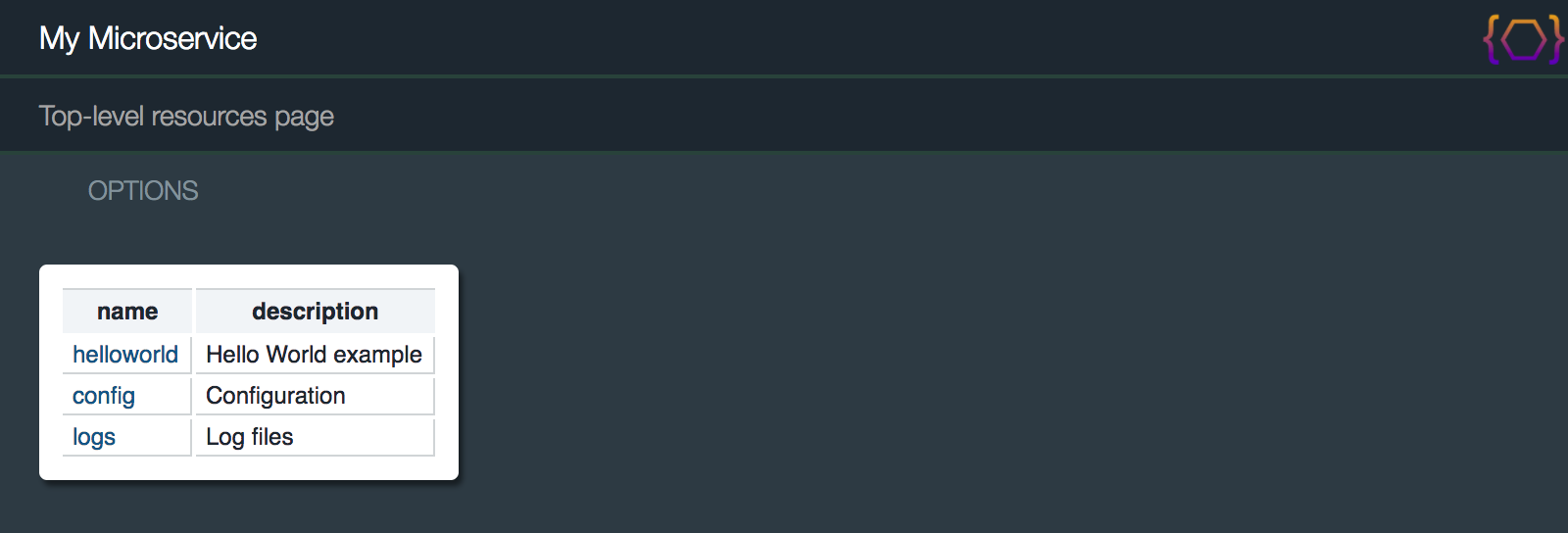
Share feedback or follow-up questions for this page directly through GitHub.